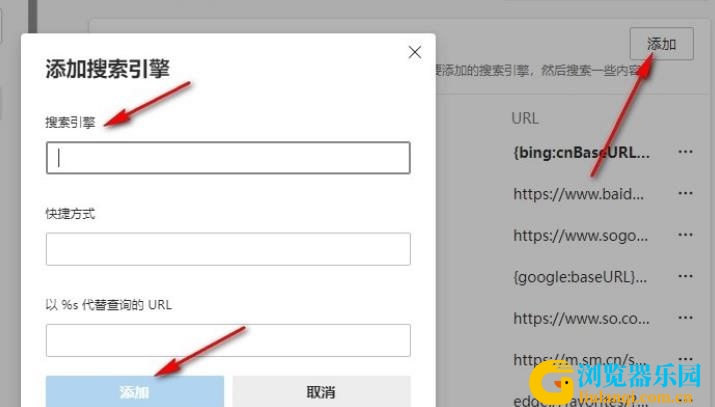新版edge浏览器安全搜索引擎在哪打开设置(图示)
edge浏览器安全搜索引擎在哪?我们在使用edge浏览器的时候会想要设置安全搜索引擎,那么用户们可以直接的点击设置选项下的隐私、搜索和服务”页面中点击打开“地址栏和搜索”选项来进行操作就可以了。下面就让00791下载站小编来为大家介绍一下edge浏览器修改安全搜索引擎的方法吧。
edge浏览器修改安全搜索引擎的方法
1、在打开Edge浏览器之后,点击右上角“...”图标。
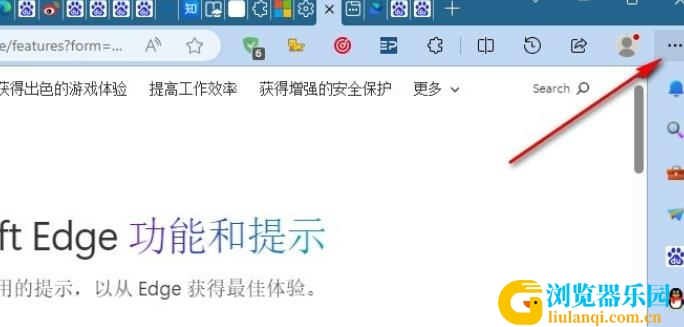
2、然后,在下拉列表中点击打开“设置”选项。

3、进入Edge浏览器的设置页面之后,在“隐私、搜索和服务”页面中点击打开“地址栏和搜索”选项。
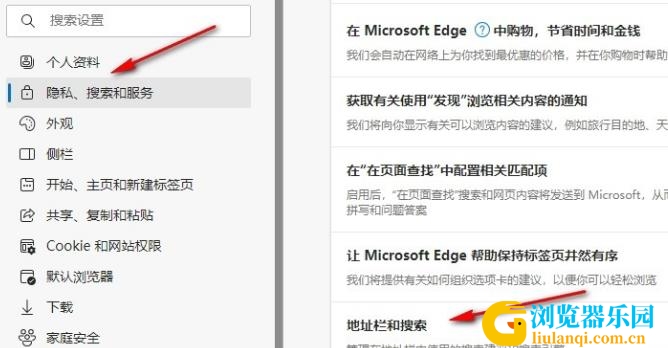
4、在该页面中打开“管理搜索引擎”选项。

5、进入管理搜索引擎页面之后,在该页面中点击“添加”选项,然后在弹框中完成内容编辑,最后点击添加选项即可。