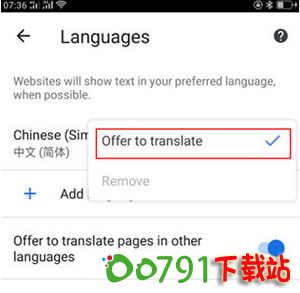谷歌浏览器安卓手机版怎么设置为中文模式(图示)
谷歌浏览器安卓手机版怎么设置为中文?chrome手机版怎么设置成中文?chrome手机版是英文的,其实我们是可以进行设置成中文的,但是很多的用户还是不知道要怎么做才可以chrome手机版设置成中文的,下面小编整理的chrome手机版怎么设置成中文教程,一起来学习下吧。
chrome手机版怎么设置成中文
1、打开手机chrome浏览器,点击右上角三点图标;
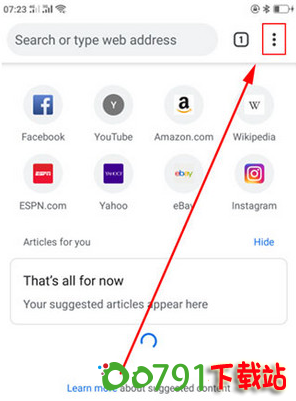
2、点击进入【Settings】;
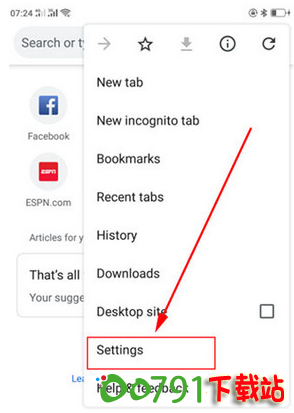
3、点击进去【Advance】;
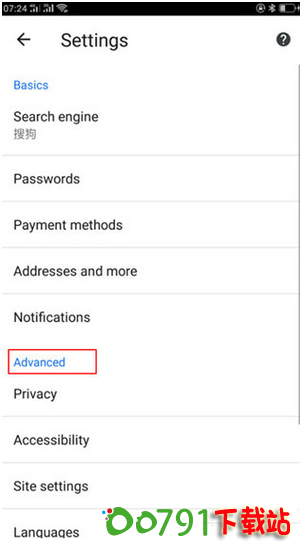
4、点击进入【Languages】;
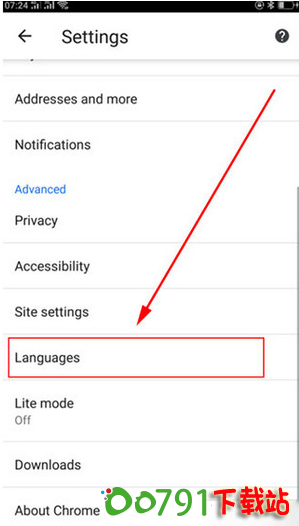
5、点击【Chinese(Simplified)简体中文语言选项】;

6、点击Chinese(Simplified)简体中文右边的菜单;
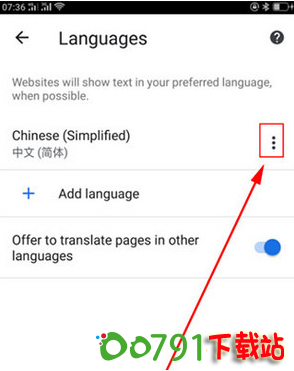
7、点击【offer to translate】就显示为中文了。