360浏览器怎么清理缓存在哪里设置(图示)
360浏览器怎么清理缓存?在哪里设置?360浏览器使用时间久了,难免会存在很多缓存数据,缓存占用我们的硬盘内存,从而导致电脑运行速度变慢,那360浏览器的缓存怎样清理呢?下面00791下载站小编为大家带来360缓存清除步骤分享,快来瞧瞧吧。

方法如下:
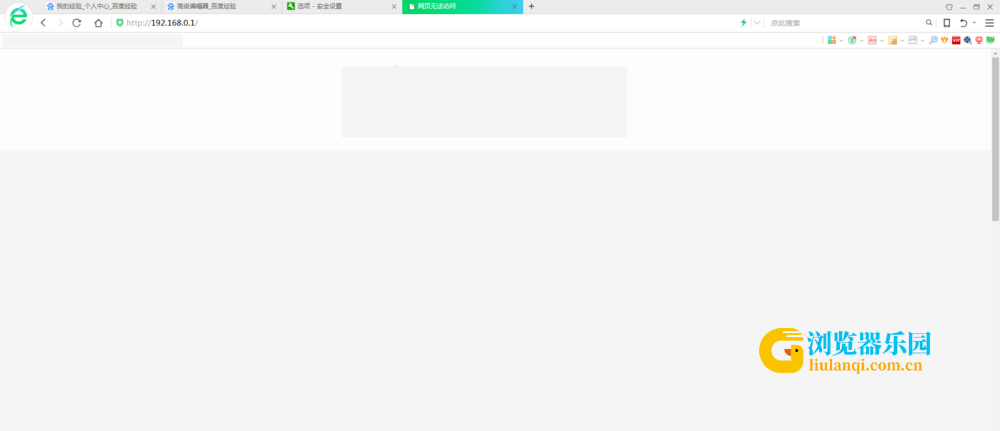
首先我们打开浏览器,如下图所示。
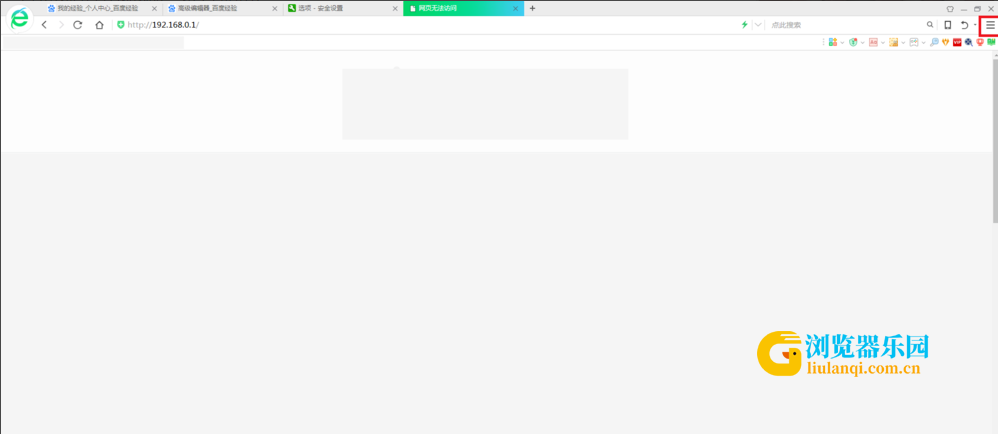
通过找到菜单栏并点击,如下图所示。

在弹出选项中选择清除上网痕迹,快捷命令为ctrl+shift+del。
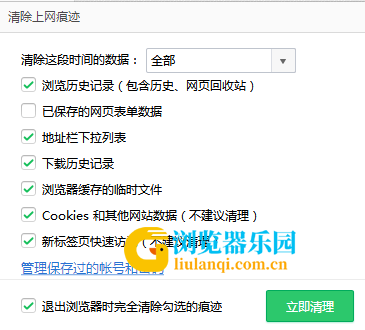
在弹出选项框后根据提示进行选择,如下图所示。
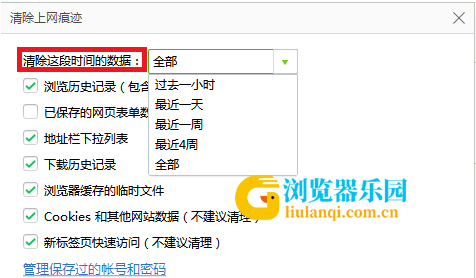
也可以不选择浏览器自动默认选项,通过选择清除这段时间的数据选择需要清除的时间段,如下图所示。
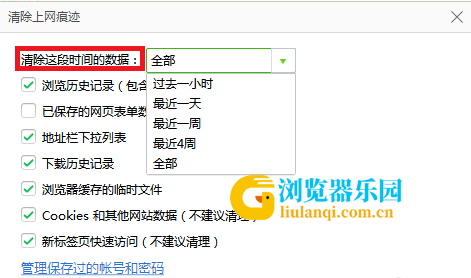
通过设置完成后点击立即清理。你学会了吗?