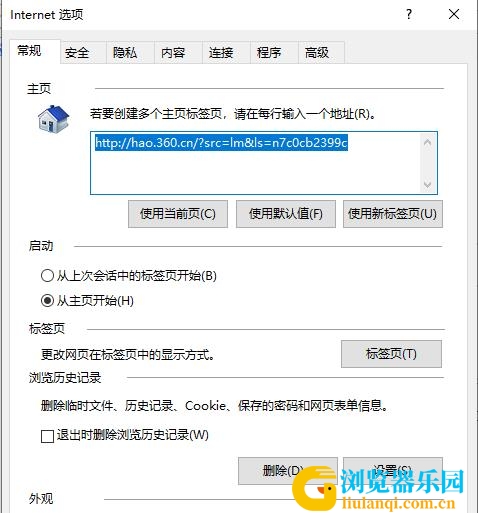edge浏览器internet选项在哪?怎么打开?
edge浏览器internet选项打开方法,edge浏览器internet选项找不到在哪里启用?微软对microsoft edge浏览器进行了一系列的优化调整,导致很多用户找不到internet选项功能在哪了,下面小编整理了打开edge浏览器internet选项的方法,一起来看看吧。
edge浏览器internet选项在哪里:
1、进入edge浏览器点击右上角的三个点。

2、在任务栏中选择“更多工具”。
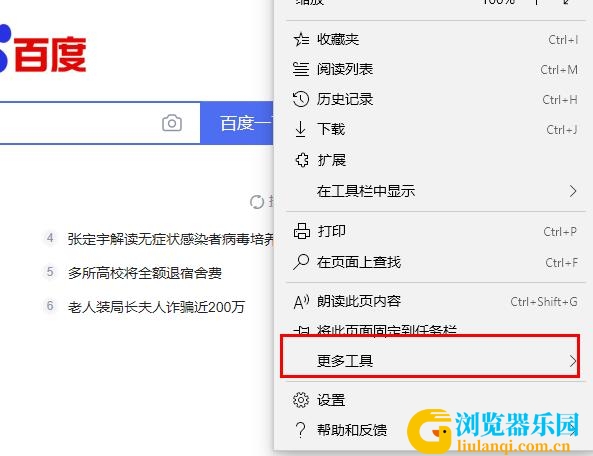
3、在新界面中选择“使用Internet explorer 打开”。
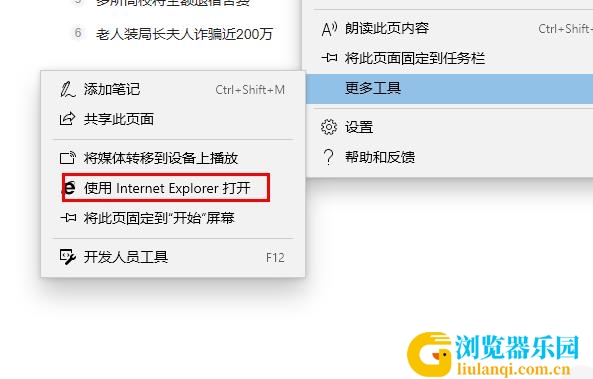
4、点击新浏览器的右上角“齿轮设置”。

5、即可在任务栏中找到“Internet 选项”。
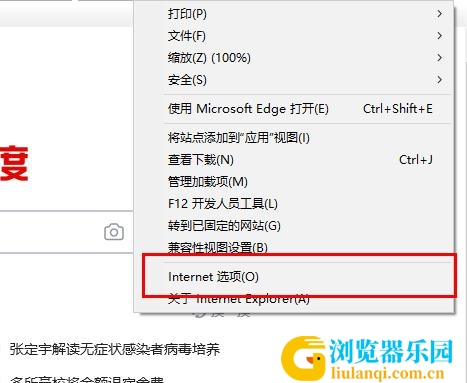
6、点击即可进入设置。