google浏览器首页怎么设置成百度
google浏览器在使用的时候,如果想打开后就是百度的话,需要进行主页设置。要将Google浏览器的首页设置为百度,可以按照以下步骤进行操作:
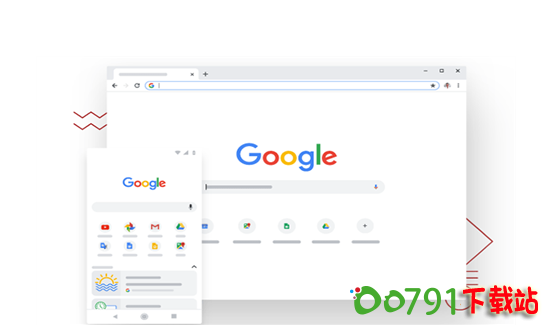
1、打开Google浏览器,点击右上角的三个点图标。
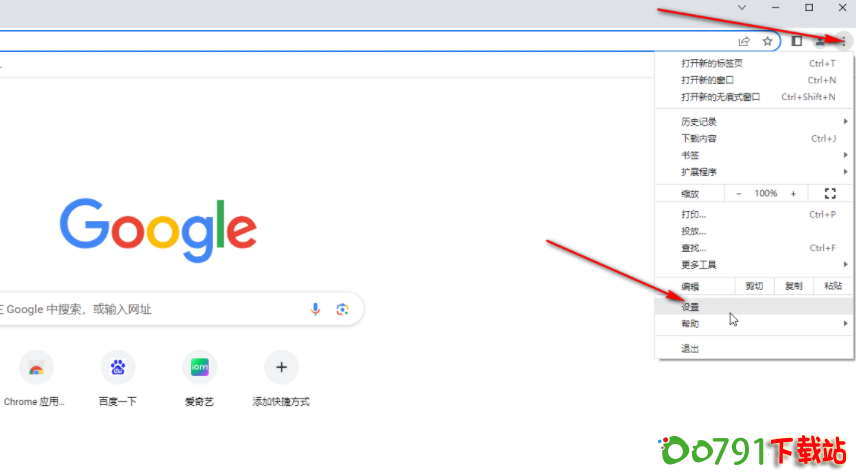
2、在弹出的菜单中选择“设置”。
3、在设置页面中,点击左侧的“启动时”。
4、选择“打开特定网页或一组网页”。
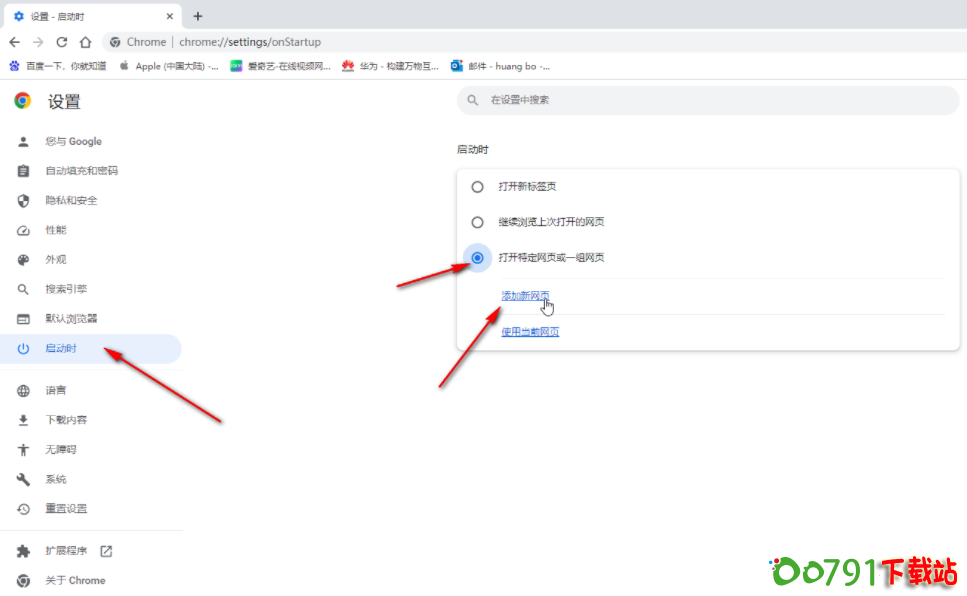
5、点击“添加新网页”,输入百度的网址(www.baidu.com),然后点击“添加”。

完成以上步骤后,每次打开Google浏览器时,首页就会显示百度。