edge浏览器怎么下载最新版本软件并安装
微软推出全新Microsoft Edge浏览器,最大不同是将原有的Edge浏览器打掉,直接使用Chromium做为浏览器核心,也意味着新的Microsoft Edge支援Google Chrome现有的扩充功能资源,使用者在日渐肥大的Google浏览器以外又多了一个新选择,下面我们就一起来看看Edge浏览器怎么下载最新版本吧。
edge浏览器怎么下载最新版本?
1、查看版本,打开edge浏览器,点击右上方的三点图标,点击“设置”,在常规的界面下,拉到最下面,从关于此应用可以查看到相关的版本号。

2、可以看到上面的版本号不是最新的版本。接下来在菜单中选择“帮助和反馈”。打开edge的帮助网站。
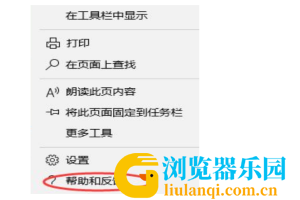
3、在帮助和反馈的网站,选择“下载新版Microsoft edge”。

4、进入相关的新版本下载页面,点击“接受并下载”相关edge浏览器新版本。

5、开始进行edge新版本的下载,完成下载后就可以安装新版本的edge浏览器。

6、经过几分钟的等待安装,就完成新版本的edge安装。

7、完成后就可以开始体验新版本的edge浏览器。
