浏览器一运行就崩溃的解决办法
浏览器打开后死机怎么办?浏览器一运行就出现卡死问题该如何解决?下面00791下载站就给大家分享电脑一启动浏览器就死机的解决方法。
解决步骤:
1、按win+r打开运行窗口,输入regedit打开注册表,如图所示:
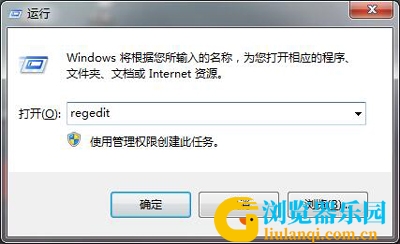
2、在窗口中,依次打开 HKEY_CURRENT_USER/SOFTWARE/MICROSOFT/WINDOWS/Currentversion/Explorer/FileExts/.lnk,如图所示:
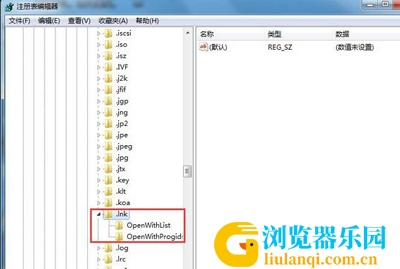
3、将openwithlist和openwithprogids以外的项目都删除掉,其中将openwithlist和openwithprogids项中的子项全 都删除掉,如图所示:
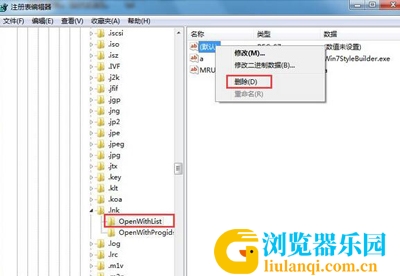
4、完成上面的设置,将浏览器重启下即可。
以上就是浏览器一运行就崩溃的解决办法的全部内容,希望对你有所帮助。