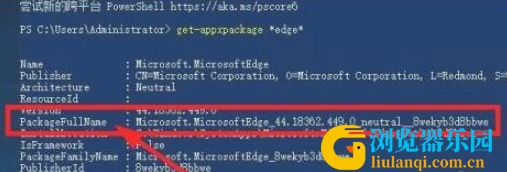电脑win10 edge浏览器怎么彻底卸载干净
edge浏览器是微软系统自带的浏览器,很多用户其实并不是喜欢使用edge浏览器,但是有没办法正常卸载Edge浏览器,今天00791下载站带来了彻底删除edge浏览器的方法,有兴趣的快来试试吧。
win10自带edge浏览器卸载教程
1、首先鼠标右键点击左下角的“开始菜单”,在弹出选项中点击“windows powershel(管理员)”;

2、打开以后在其中输入“get-appxpackage *edge”回车确定;查找到edge浏览器的安装包名称;
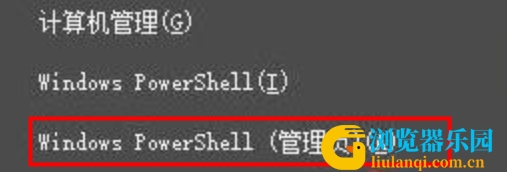
3、接着来到图示位置,可以看到PackageFullName右侧的就是该安装包名称了;
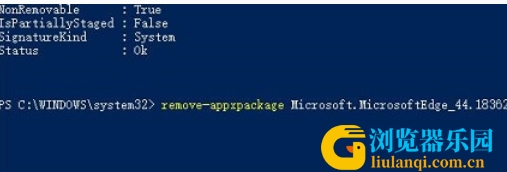
4、我们将它复制进记事本中,然后在他前面加上“remove-appxpackage”;

5、然后复制到之前的口令窗口,回车确定,就可以删除edge浏览器了。