微软edge浏览器怎么设置兼容模式教程
微软edge浏览器怎么设置兼容模式?Edge浏览器越来越受到用户的欢迎,成为大家常用的浏览器软件之一,那么有小伙伴知道Edge浏览器兼容模式如何设置吗?下面00791下载站就给大家整理了下Edge浏览器兼容模式的设置教程,有需要的小伙伴可以来了解一下哦。
Edge浏览器兼容模式的设置方法:
1、进入软件,在页面上方的地址栏中输入"about:flags",回车打开。
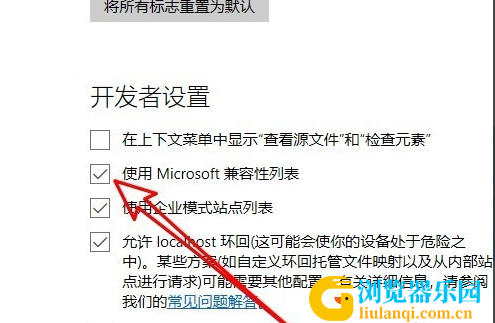
2、进入新界面后,找到其中的"使用Microsoft兼容性列表"选项,将其勾选上。

3、最后将浏览器关闭重启即可。
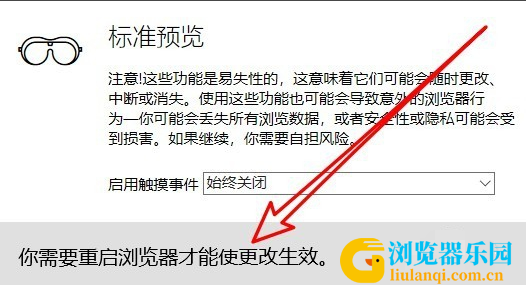
以上就是微软edge浏览器怎么设置兼容模式的全部内容了,希望对你有所帮助。