Win11下载的微信怎么放到电脑桌面上
电脑下载微信不在桌面显示怎么办?怎样将微信移到桌面?由于微信是常用软件,所以很多人希望它安装到桌面上,但是却发现win11下载的微信不在桌面,这可能是没有安装或者安装时没有选择桌面导致的。下面来看看00791下载站整理的win11下载的微信不在桌面解决方法吧!
win11下载的微信不在桌面解决方法
1、如果你还没有安装微信,那么运行安装程序。

2、安装时,修改安装路径并点击“安装”。

3、等待安装完成后,它应该会自动出现在桌面上。

4、如果还是没有,那么打开“底部菜单”。

5、在上面搜索“微信”。

6、搜索到后,在右边选择“打开文件位置”。

7、随后右键微信图标,选择“显示更多选项”。
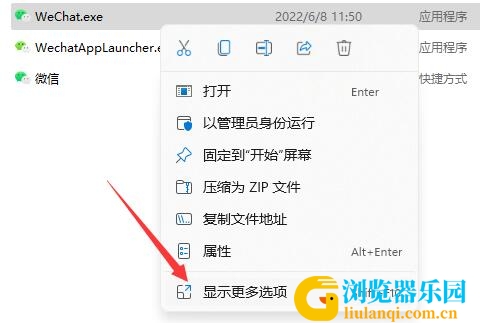
8、最后选择“发送到”并点击“桌面快捷方式”就可以把微信放到桌面上了。
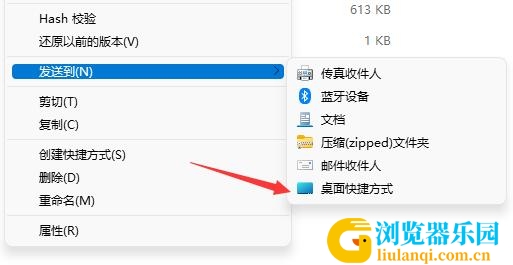
以上就是00791下载站整理的Win11下载的微信怎么放到电脑桌面上的全部内容了,希望对你有所帮助。