UC浏览器内存占用高怎么清理干净(图文)
UC浏览器内存占用高怎么清理干净?uc占用内存太大如何彻底清理?不少的用户们觉得自己的UC浏览器占用内存太高了,下面00791下载站将为用户们来仔细的介绍一下uc浏览器怎么清理内存方法吧。
UC浏览器怎么清理内存?
1、首先点击uc浏览器中的“菜单”。
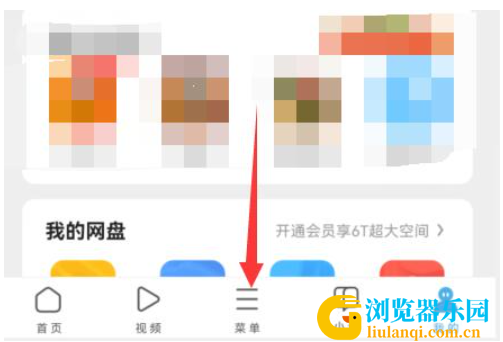
2、然后打开菜单中的“设置”。

3、随后点击“清除记录”选项。

4、在其中勾选想要清理的对象,点击“清理”。
(红框中的是最占用内存的几个项目)

5、等待弹出提示框,就说明清理完成了。

以上就是00791下载站整理的UC浏览器内存占用高清除方法的全部内容了,希望对你有所帮助。